Nikon d5600 Flash Photography
Nikon d5600 Flash Photography
Most digital SLR cameras are equipped with a pop-up flash.
The flash will fire automatically to illuminate dark or back-lit subjects when set to auto and in some scene modes, including portrait and close-up modes. In P, S, A, and M modes, the flash must be turned on or off manually. Turning the flash off when photographing poorly lit subjects may result in slower shutter speeds and blurred shots or heavy shadows in backlit subjects.
Using the flash prevents blur and ensures that backlit subjects are not in shadow.

Flash on

Flash off
Procedure
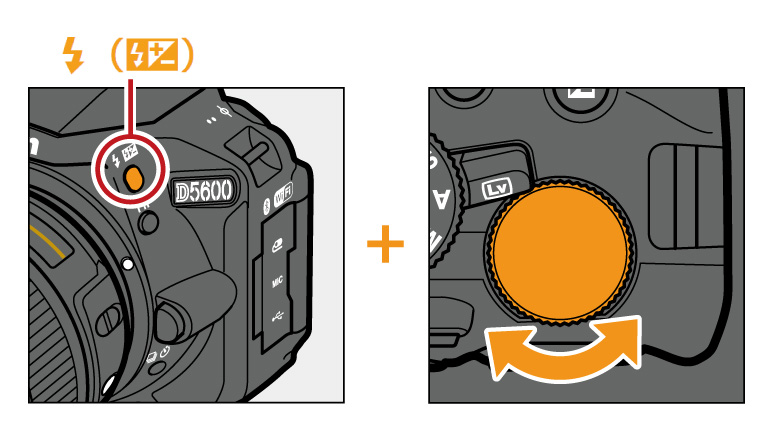
Auto Pop-up Modes
 ,
,  ,
,  ,
,  ,
,  ,
,  ,
,  ,
,  ,
,  ,
,  , and
, and  modes, the built-in flash automatically pops up and fires as required.
modes, the built-in flash automatically pops up and fires as required.
1. Choose a flash mode.
Keeping the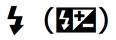 button pressed, rotate the command dial until the desired flash mode appears in the information display.
button pressed, rotate the command dial until the desired flash mode appears in the information display.
1. Choose a flash mode.
Keeping the

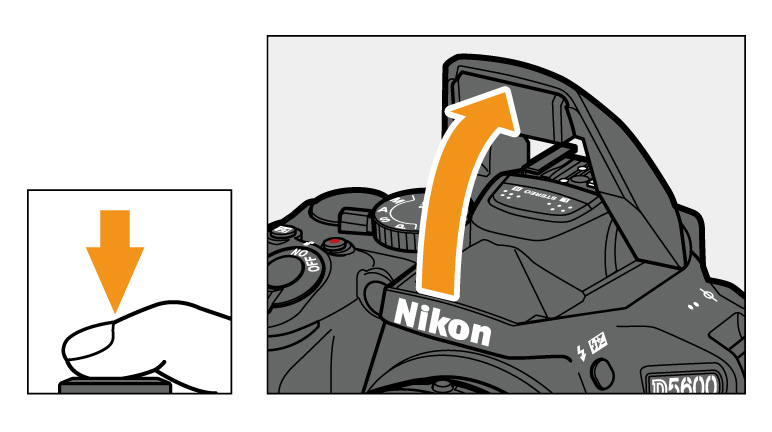
2. Take photographs.
The flash will pop up as required when the shutter-release button is pressed halfway, and fire when a photograph is taken. If the flash does not pop up automatically, DO NOT attempt to raise it by hand. Failure to observe this precaution could damage the flash.
The flash will pop up as required when the shutter-release button is pressed halfway, and fire when a photograph is taken. If the flash does not pop up automatically, DO NOT attempt to raise it by hand. Failure to observe this precaution could damage the flash.

Manual Pop-up Modes
In ,
,  ,
,  ,
,  , and
, and  modes, the flash must be raised manually. The flash will not fire if it is not raised.
modes, the flash must be raised manually. The flash will not fire if it is not raised.
1. Raise the flash.
Press the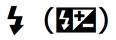 button to raise the flash.
button to raise the flash.
In
1. Raise the flash.
Press the
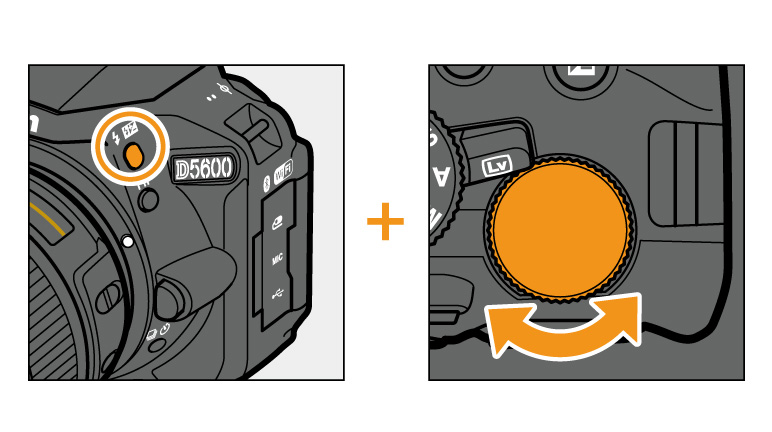
2. Choose a flash mode.
Keeping the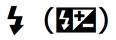 button pressed, rotate the command dial until the desired flash mode appears in the information display.
button pressed, rotate the command dial until the desired flash mode appears in the information display.
Keeping the

3. Take photographs.
The flash will fire whenever a picture is taken.
The flash will fire whenever a picture is taken.
https://imaging.nikon.com/
Comments
Post a Comment